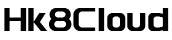Linux寶塔數據盤自動掛載
服務器相關問題
Linux寶塔數據盤自動掛載
2023-10-26 17:36
服務器需要掛載數據盤,否則只會顯示20G或者40G的系統分區,掛載數據盤教程:
注意:如果已經安裝過寶塔數據盤有數據,清空數據需要先執行格式化命令
mkfs.ext4 /dev/vdb1
執行命令後才能進行掛載,執行格式化會清空數據盤數據,請謹慎執行
根據您服務器安裝的作業系統,選擇執行以下數據盤掛載命令
centos系統:
yum install wget -y && wget -O auto_disk.sh http://download.bt.cn/tools/auto_disk.sh && bash auto_disk.sh
Ubuntu系統:
wget -O auto_disk.sh http://download.bt.cn/tools/auto_disk.sh && sudo bash auto_disk.sh
debian系統:
wget -O auto_disk.sh http://download.bt.cn/tools/auto_disk.sh && bash auto_disk.sh
掛載完成後,重啓一次服務器,重啟後服務器能正常打開,說明掛載沒有問題。